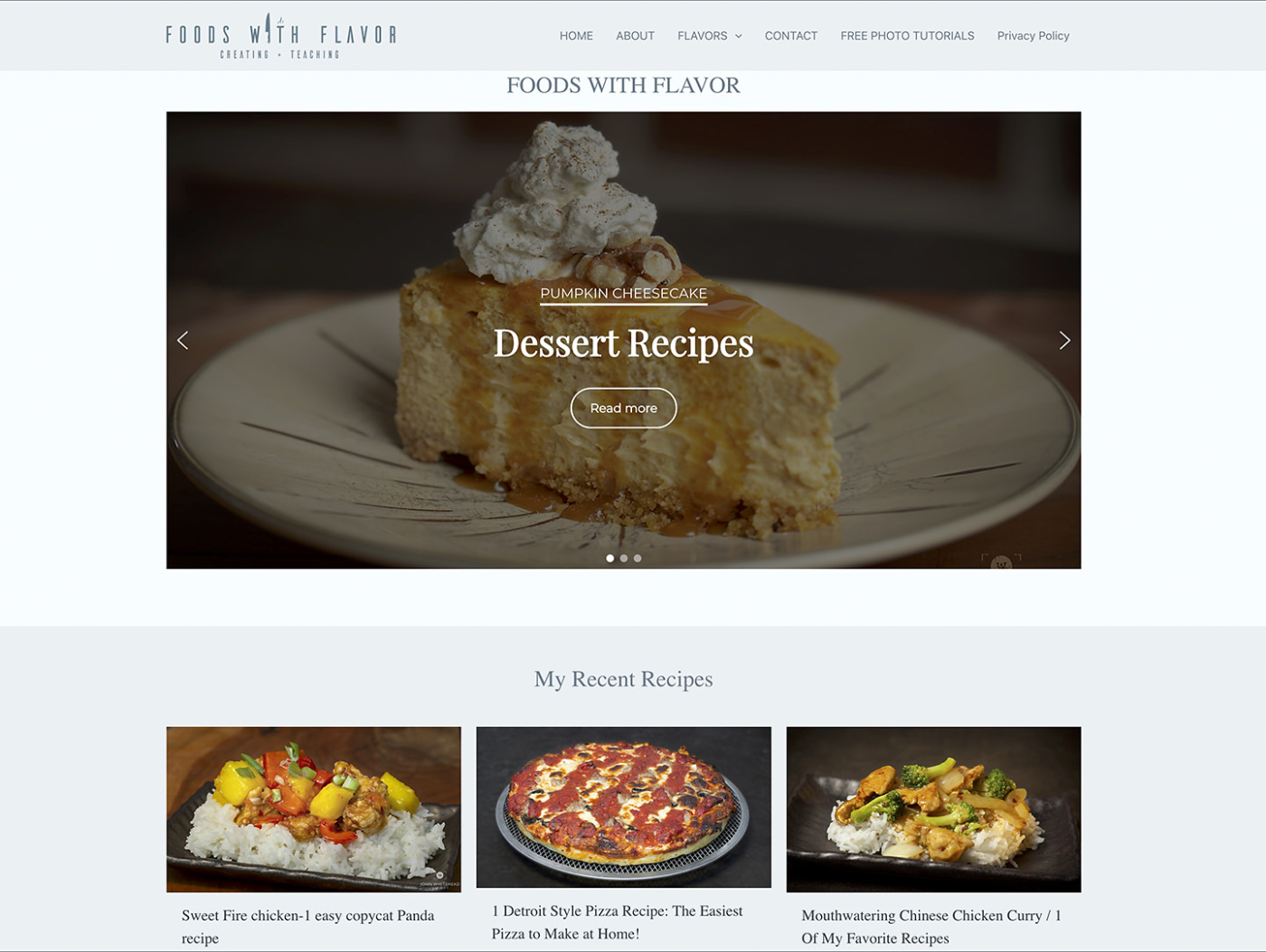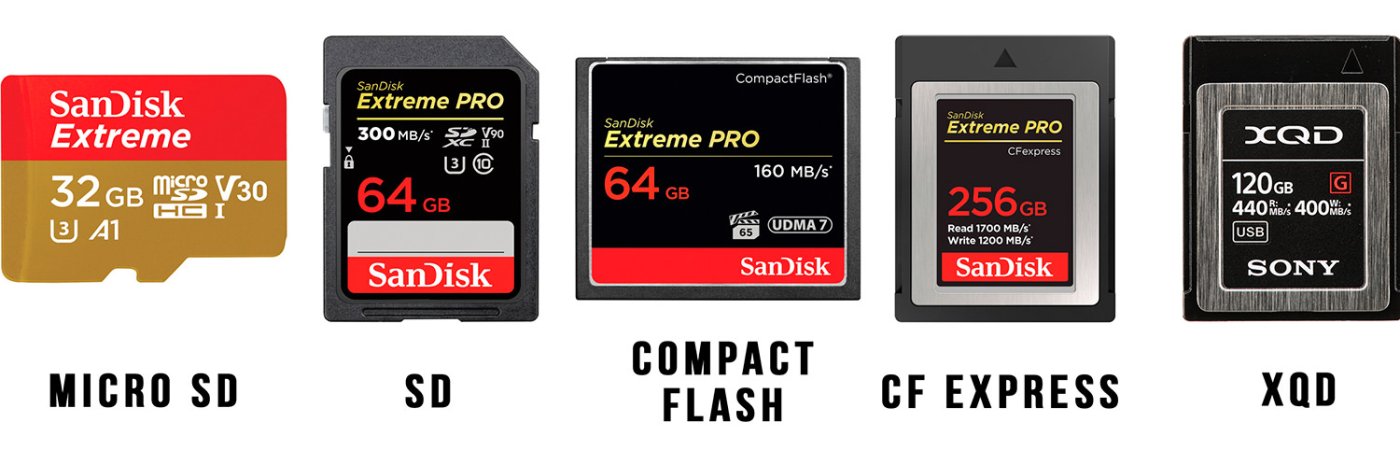F
A
C
E
B
O
O
K
A
C
E
B
O
O
K
MENU
- PORTRAITS
- CHILDRENS PORTRAITS
- EDITORIAL PORTRAITS
- ANIMAL PORTRAITS
- FASHION PORTRAITS
- SENIOR PORTRAITS
By continuing to browse or by clicking Accept Cookies, you agree to the storing of cookies on your device necessary to provide you with the services available through our website.
Accept Privacy & Cookie PolicyLoading More Photos
Scroll To Top
Close Window
Loading
Close